Mobile gaming is rapidly evolving, with new technology and techniques. A successful 2023 mobile game developer must choose the correct technology stack. Your decision will affect game performance, user experience, and marketability as well as development. This blog post discusses the essential components of a 2023 mobile game technology stack and their benefits and downsides to help you choose.
The Foundation: Game Engine
Choosing a game engine is crucial when building a mobile game. A game engine provides the structure and tools for game development. Popular 2023 mobile game development options:
1. Unity
Pros: Unity is a popular game engine with a large developer and resource community. It is ideal for mobile game creation because it supports 2D and 3D game development and is cross-platform. Unity’s Asset Store has many assets and plugins to speed development.
Cons: Unity is resource-intensive, therefore mobile optimization may be difficult. Beginners face a high learning curve.
2. Unreal Engine
Pros: Unreal Engine, with its beautiful graphics and realistic aesthetics, is a solid choice for 3D mobile games. It has strong rendering and a simple Blueprint visual programming framework. The mobile optimization of Unreal Engine has increased over time.
Cons: Unreal Engine may be too much for 2D games or low-resource applications. Its scripting language is user-friendly, however, some developers may prefer Unity’s C#.
3. Godot Engine
Pros: Godot, an open-source gaming engine, is simple and easy to use. This 2D and 3D game-building tool is fantastic. GDScript, Godot’s Python-like scripting language, is easy for all developers to use. Its lightweight design can improve mobile gaming performance.
Cons: Godot offers fewer third-party assets and community than Unity or Unreal Engine. It’s capable, although it may lack the features of larger engines.
4. Cocos2d-x (Cocos Creator)
Pros: Cocos2d-x is a popular open-source 2D gaming framework. It performs well and works across platforms. Cocos Creator, a Cocos2d-x-based game editor, supports JavaScript and TypeScript scripting and has a visual interface.
Cons: Complex 3D games may not suit Cocos2d-x. The community is smaller than Unity, hence there are fewer resources and plugins.
5. Custom Engine
Pros: A custom engine gives you complete control over your game’s technology stack. It lets you customize the engine for your game’s performance.
Cons: Building a bespoke engine is overwhelming and might delay development. Game engine architecture knowledge and resources are needed.
6. Other Engines
Other game engines include Phaser for 2D HTML5 games and Lumberyard for 3D games. Your pick should match your game’s needs and team’s skills.
The Language of Play: Programming Languages
Game engines and programming languages are closely related. Most game engines support certain programming languages, but some allow flexibility. Popular gaming engines use these languages:
Unity: C# is Unity’s main scripting language. A versatile and popular game development language.
Unreal Engine: C++ powers Unreal Engine’s game logic and scripting. Those who prefer no-code or low-code can use blueprints, a visual scripting framework.
Godot Engine: Godot uses Python-like GDScript. Beginners can learn it easily.
Cocos2d-x (Cocos Creator): Cocos Creator (Cocos2d-x) supports JavaScript and TypeScript scripting. If you’re a web developer, this may appeal.
Custom Engine: You choose the programming language for a custom engine. C++ is popular because of its performance and low-level capabilities.
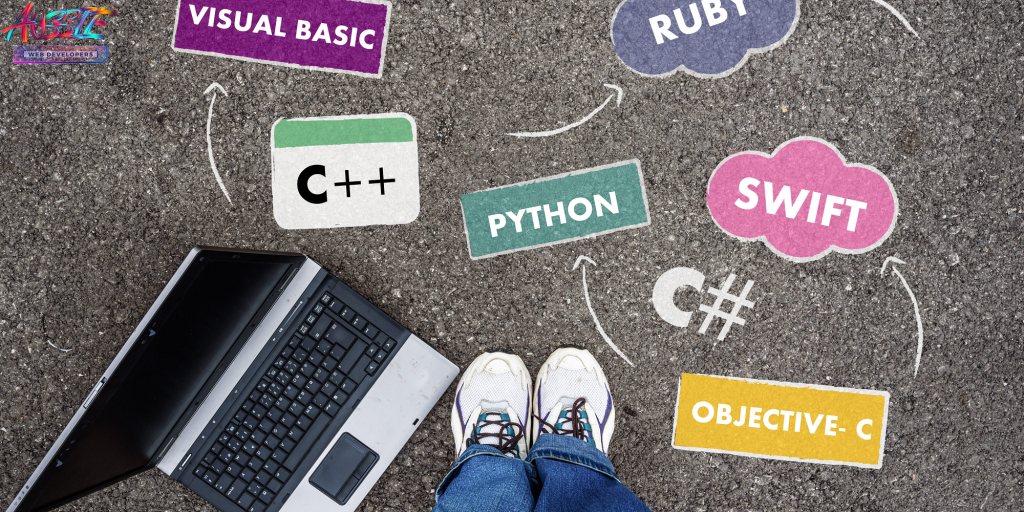
Artistry and Design: Graphics and Animation Tools
Mobile game graphics and animation are crucial, therefore picking the proper tools can improve its quality. Here are some crucial tools for great visuals:
1. Adobe Creative Cloud Suite
Pros: Photoshop, Illustrator, and After Effects are industry standards for image processing, vector graphics, and animation. They have powerful functionality and integration options.
Cons: Adobe products, notably Creative Cloud subscriptions, are pricey. Professional game production often requires them.
2. Blender
Pros: Blender is free and open-source 3D modeling and animation software. It’s adaptable for gaming 3D assets and animations.
Cons: Beginners may find blenders difficult to learn. For budget-conscious shoppers, it’s a good choice.
3. Spine
Pros: Spine is a game-specific 2D skeleton animation tool. Mobile game developers need efficient 2D character animation technologies.
Cons: Spine is sold separately, and the whole feature set may be overkill for 2D games.
4. Aseprite
Pros: Retro-style and pixel art games benefit from Aseprite’s pixel art and animation tools. Indie developers should choose it because it’s lightweight and inexpensive.
Cons: For games that need high-resolution assets, Aseprite’s pixel art capabilities may not be enough.
The Soundscape: Audio Tools
Sound and music are essential to immersive gaming. Consider these audio tools:
1. FMOD Studio
Pros: FMOD Studio is a prominent gaming audio middleware. Advanced audio, real-time parameter tweaks, and interactive music are available.
Cons: FMOD Studio costs money and may require a commercial license.
2. Wwise
Pros: One other popular audio middleware solution is Wwise, which has flexible and sophisticated audio authoring capabilities. It supports multiple game engines.
Cons: Like FMOD, Wwise may require a license.
3. Audacity
Pros: Audacity supports basic audio editing and recording and is free and open-source. It’s affordable for indie developers.
Cons: Though versatile, Audacity lacks several of the advanced features of dedicated audio middleware systems.
Connectivity and Social Integration: Networking and APIs
Mobile games often have internet, multiplayer, or social aspects. Adding networking and APIs can boost game engagement. Take into account:
1. Networking Frameworks
Photon, Mirror, or UNet for Unity may be needed for real-time multiplayer games.
2. Social Media and In-App Purchases
Add social media, leaderboard, and in-app purchase APIs. These APIs are available through Facebook, Google Play Games Services, and Apple Game Center.

Monetization Strategies: Ad Networks and In-App Purchases
Monetization is crucial to mobile game development. Consider how to make money from your game. Typical monetization methods are:
1. Ad Networks
Use AdMob (Google), Unity adverts, or Chartboost to display adverts in your game. Ad impressions and clicks can generate cash.
2. In-app purchases (IAPs)
Put virtual products, premium features, and money in-app purchases in your game. Apple’s StoreKit and Google’s Billing Library are needed for IAP management.
3. Subscription Models
Consider subscriptions for premium material or features. RevenueCat helps execute subscription management.
Testing and Debugging: Quality Assurance Tools
You must ensure your game is bug-free and works on several devices. Testing and debugging tools:
1. Device Emulators and Simulators
Test your game on iOS and Android emulators and simulators.
2. Real Devices
Real devices must be tested to find hardware faults. Having many iOS and Android smartphones is helpful.
3. Debugging Tools
Debugging tools from your game engine (Unity Profiler, Unreal Engine Debugger) are vital for code analysis and correction.
4. Bug Tracking and Testing Platforms
Bugzilla, JIRA, and TestRail can help larger development teams manage bug reports and testing.
The Cloud: Backend Services
Cloud services are essential for server-side games. These services handle player login, multiplayer matchmaking, and cloud storage. Some choices are:
1. Amazon Web Services (AWS)
Amazon GameLift hosts multiplayer games and Amazon Cognito authenticates users, among other cloud services.
2. Google Cloud Platform (GCP)
GCP’s Firebase provides real-time databases, authentication, and cloud functions for mobile gaming backends.
3. Microsoft Azure
Azure PlayFab, a game development platform, contains player accounts, leaderboards, and multiplayer servers.
Analytics and User Engagement: Tracking and Metrics
Making educated judgments and improving user engagement requires understanding how players interact with your game. Consider adding analytics tools like:
1. Google Analytics for Mobile Apps
Google Analytics analyzes user behavior, app performance, and acquisition channels.
2. Unity Analytics
In Unity, you can track player involvement and performance with built-in metrics.
3. Game Analytics
Game data provides user retention tracking and detailed event data for game producers.
Security and Anti-Cheating Measures
Keeping your game fair and fun requires protecting it from cheating, hacking, and unwanted access. Implement security measures like:
1. Encryption and Secure Communication
SSL/TLS can secure game client-server data exchange.
2. Anti-Cheat Solutions
Add BattlEye or Easy Anti-Cheat to online multiplayer games to detect and prevent cheating.
3. Authentication and Authorization
Protect user accounts and sensitive data with powerful authentication and authorization.
Cross-Platform Considerations
Cross-platform development tools and methods are needed to distribute your game on iOS, Android, PC, and consoles. These simplify cross-platform development and maintenance.
1. Cross-Platform Game Engines
One codebase may target many platforms with Unity and Unreal Engine’s cross-platform capabilities.
2. Middleware Solutions
Middleware like Xamarin (for C# developers) and Flutter (for Dart developers) can help with cross-platform development, although they may have drawbacks compared to specialist game engines.
The Final Assembly: Putting It All Together
Start constructing your mobile game after assembling the technical stack. Simple step-by-step development guide:
Game Design: Start with a clear concept, mechanics, and goals document.
Test your game’s fundamental mechanics and concepts with a prototype or MVP.
Game development: Use your game engine, programming language, and tools to build your game. Add gameplay, visuals, music, and networking.
Testing: Test your game on several devices, emulators, and simulators to find and fix bugs and performance concerns.
Optimization: Optimize your game’s speed and resources to operate smoothly on many devices.
Integrate your monetization strategy—ad networks, in-app purchases, or subscriptions.
Develop and deploy backend services and APIs for server-side games.
Integrate analytics tools to track player behavior and engagement.
Use beta testers for user testing to get input and improve.
Polish your game by improving graphics, animations, audio, and UI.
To ensure your game is bug-free and user-friendly, perform thorough QA testing.
Submission: Follow app store procedures to submit your game to the Apple App Store, Google Play Store, etc.
Marketing: Create a strategy to promote your game and build anticipation before launch.
Launch: Launch your game on selected platforms and app stores and track customer response.
After launch, update your game with fresh content, bug patches, and optimizations based on user input and analytics.
Conclusion
Every part of your 2023 mobile game development depends on its technology stack. Choose the correct game engine, programming language, graphics and audio tools, and other components to succeed in the competitive mobile gaming market.
Remember that technology should match your game’s needs, team’s experience, and budget. Mobile gaming technology is constantly changing, and new tools and platforms may improve your game production process. A mobile game that engages players and succeeds in 2023 and beyond requires the correct technological stack and game concept.





